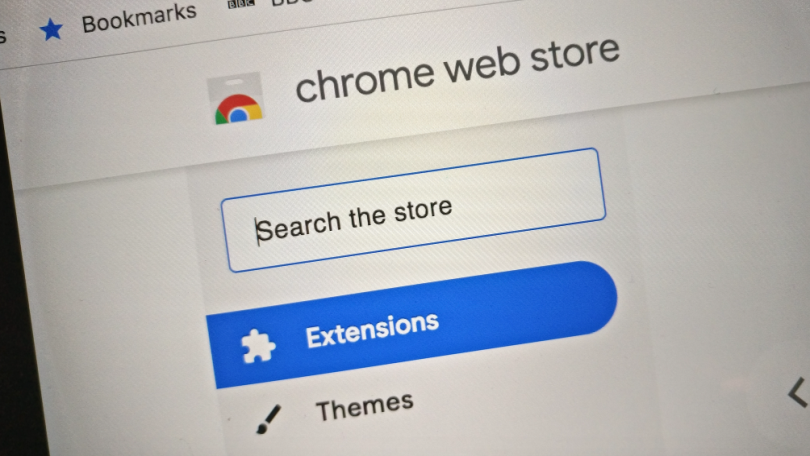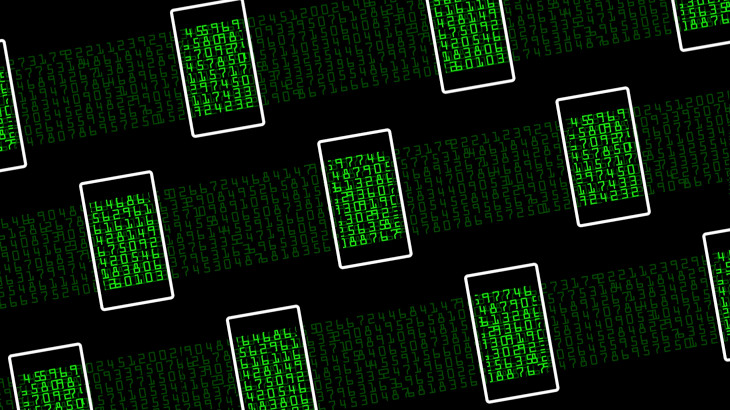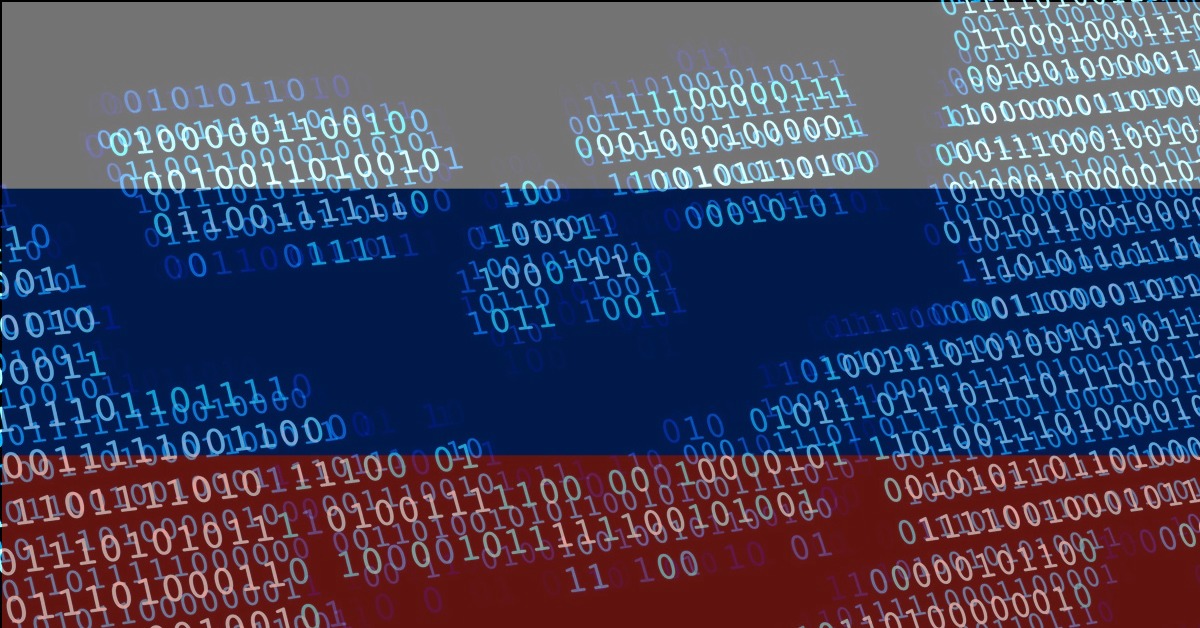Phone Scam – Tech Support Ploy
In the recent months, there is a rise of telephone impersonation scams in Singapore. One particular scam involves Singtel with callers claiming to be a Singtel technician or customer care officer, offering to troubleshoot customers' Internet connection. These callers ask for personal details including NRIC numbers, Wi-Fi passwords and router numbers. "This is a scam," said the company. "Singtel does not ask for Wi-Fi passwords and router...
Read More