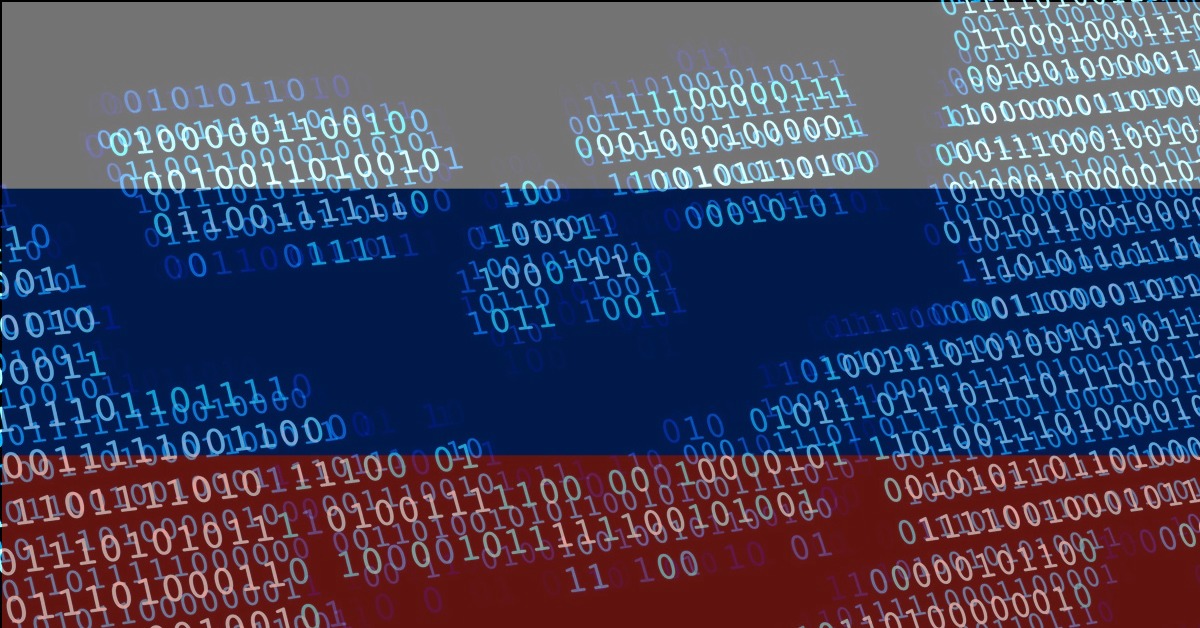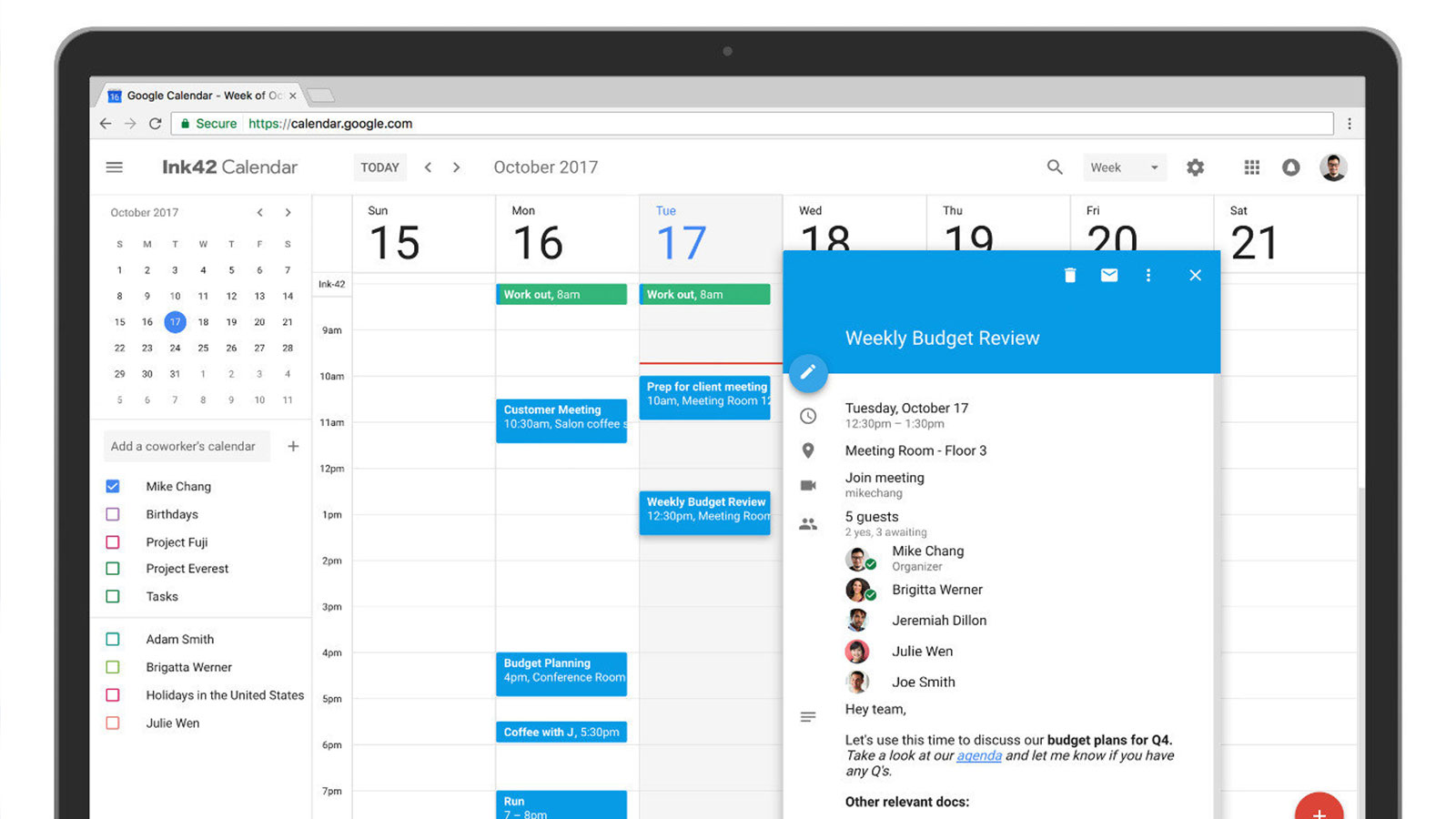For the past few years, a large number of hacking groups in Russia have been known to be one of the most experienced players in cyberspace, coming up with very specialised hacking skills as well as devices for cyber espionage. Over the past 3 decades, Russian hacking groups like Fancy Bear, Turla Cozy Bear, Sandworm Team and Berserk Bear were the cause of many high profile...
Read More